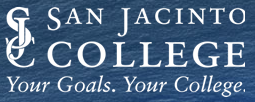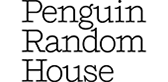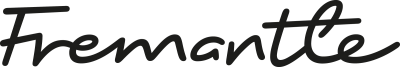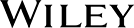USA
800 691 9120
UK
01225 704844
We use cookies on our website to analyze website usage and to help secure the website against misuse. Advertising and functional cookies are not used in our site or our web application products.
By clicking “Accept Essential Cookies Only”, you consent to us placing these cookies.
Every organization has a wide variety of data sources that contribute to its IT asset inventory. These can include:
The problem arises when these data sources cannot be consolidated or reconciled. Each source contains some ITAM information, but none provide a complete record for each asset. Many SMBs are faced with this scenario ,where they have ample ITAM data, but no actionable ITAM information.
The first step in alleviating this problem is ensuring that the data that is available is complete. That entails:

This first step is important because the accuracy of any subsequent reports depends on the accuracy of the input. It is also important to recognize that spreadsheets, SCCM and Active Directory are not fully functional ITAM tools.
Spreadsheets can be effective tools for collecting and organizing information, but they rely heavily on manual input and updates. It is easy for items to be omitted, for incorrect information to be entered, or for information to be deleted. In addition. The reporting function of a spreadsheet is limited
Active Directory (AD)contains user accounts, computer accounts, corporate hierarchies, policies, and groups. It serves as the reference library for information about a single network or group of networks and is also the primary tool for their management. IT doesn’t , however, account for non-Windows computers, servers, and users or information about cloud services. Active Directory does allow IT managers to reconcile and verify data recorded in their spreadsheets. Any discrepancy indicates a problem with the spreadsheet data.1
SCCM utilizes deployed agents to collect configuration information. According to the publisher’s website, the software collects hardware and software inventory by enabling the client agents on a site-by-site basis. The hardware inventory agent collects available disk space, processor type and operating system for each computer. The software agent, in turn, identifies inventoried file types and versions and collects specified files.2 The Inventory client agents then can be used to create an inventory report based on the client inventory information collected. The resulting reports are perfectly suited for administering software on the network, but not detailed enough for use in an ITAM practice.
There are ITAM tools available to SMBs that will automatically consolidate their disparate ITAM data without the complexity or expense of a typical enterprise ITAM solution. Installation and implementation are typically accomplished in a matter of days, and the cloud-based architecture obviates the need for additional servers and related software and overhead. Key attributes of these ITAM solutions include:
Once a tool is selected, it is important for the IT managers to work with the vendor to ensure that the system is configured to meet their needs. This step is crucial if the system is to generate the desired information. In the configuration phase the ITAM database can be organized to incorporate company-specific fields, custom reports and management dashboards.
Following the configuration phase, and after the company’s data has been examined, all of the data can be imported into the ITAM tool. The ITAM system will eliminate duplicate entries, normalize software nomenclature and organize the data into usable information. Moreover, all recorded systems will be included, not just those detected by SCCM or Active Directory.
Initial reports will provide management with a clear picture of all of the IT assets that were included in the imported files. The information can be used to identify the number of deployed systems, components of each system, obsolete configurations and software and software purchase quantities. Software license compliance can be evaluated by comparing license entitlements and deployed systems counts.

For information to be truly usable it must be current. As hardware and software assets are added and disposed of the ITAM database needs to be updated on a regular basis. The best way to accomplish this task is to implement automated network discovery. The benefits of this technology include:
Installing cloud-based automated network discovery simply requires the allocation of a local collection server that will communicate with the established ITAM inventory system. Some configuration work may be needed to accommodate newly identified device types or reporting requirements. Installation and implementation can be accomplished in a matter of days, with no impact of ongoing operations.
Once the automated network discovery is paired with the ITAM inventory system, IT management will have an ongoing detailed record of every device on the network. Enhanced reports will enhance many functions such as identifying:
With the combination of an ITAM inventory solution and network discovery, SMBs can enjoy the benefits enjoyed by large enterprises, without the cost of an enterprise solution. The information available will continue to provide benefits in terms of budgeting, upgrading systems, software purchases and evaluating maintenance costs. In most cases the cost of the ITAM solution is recovered multiple times over the years it is in use.
References
Free instances are free forever and can show demo data or your data.