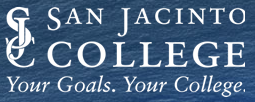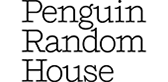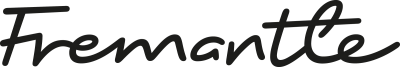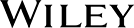USA
800 691 9120
UK
01225 704844
We use cookies on our website to analyze website usage and to help secure the website against misuse. Advertising and functional cookies are not used in our site or our web application products.
By clicking “Accept Essential Cookies Only”, you consent to us placing these cookies.
In 2017 Forbes Magazine ran an article entitled “Benefits of Telecommuting for The Future of Work” In the article the author notes that “No longer is remote work about working on a beach, it's a complete design in how we approach the way we work.”
In 2017 no one had any idea of how widespread telecommuting (or in today's jargon Work-From-Home or WFH) would become. Due to the 2020 Covid-19 pandemic, entire workforces have been displaced, and some companies are re-assessing where and how their employees will go to work. Already Facebook and Twitter chiefs have told their employees that they can opt not to return to the office (see here and here)
This is great news for those employees with long commutes or who want more flexible work hours, but what does it mean for IT departments that need to support those remote workers?
According to the publication CIO Dive:
One key component of a successful transformation to remote work is having the tools needed to manage the employees’ remote devices. As Forbes reported in an article about remote workers, when computing devices are placed beyond corporate firewalls to perform essential business operations, all visibility into what those devices are doing, if they are connected and how they are configured, is gone.
This is further supported by other IT leaders noting that the IT team has control over all the technology that the employees use in a corporate environment, but not when a majority of staff members are working from home. Some employees may have to rely on personal desktops at home that might not be compatible with company systems. Others may face performance issues on their home internet services and others may not have access to home Wi-Fi at all. (see here for more details)
IT asset management (ITAM) solutions are the best way to ensure that end-user devices are compliant with corporate standards, connected to the network and configured for business purposes. A capable ITAM system will discover any device on the network, inventory the hardware configuration and installed and cloud-based software report on each device. Best practices and key features for an ITAM solution used to manage remote device include:
Companies pursuing a best practices ITAM solution should consider toolsets that are easily and quickly deployed. With the rapid shift to WFH, short installation timeframes and rapid time-to-value (the time between the start of the installation and the first usable data) are crucial. In this environment cloud-based solution fit the best practices model, as opposed to traditional enterprise ITAM solutions, may be better suited to today’s needs.
Rapid reporting is also critical. Companies with remote workers need to identify potential problems as soon as possible. In that light, dynamic, user defined reports are an absolute necessity.

Employees may take corporate devices home, the business may purchase new kit for remote working, or employees may use their own equipment - all these cases require the implementation of best practices to ensure efficiency, compliance and security.
Due to the current crisis, firms worldwide are embarking on a new organizational blueprint. With WFH potentially becoming the norm in many companies, IT departments will need to adapt and tool up for the future. Adopting solutions that enable the implementation of ITAM best practices is an excellent first step to successfully managing remote devices used in a WFH environment. A few companies, like xAssets, have been operating with these best practice capabilities for 20 years addressing all key points listed above.
Free instances are free forever and can show demo data or your data.