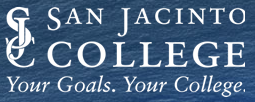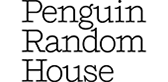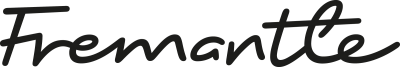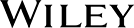USA
800 691 9120
UK
01225 704844
We use cookies on our website to analyze website usage and to help secure the website against misuse. Advertising and functional cookies are not used in our site or our web application products.
By clicking “Accept Essential Cookies Only”, you consent to us placing these cookies.
Antiques are great investments for furniture, art and car collectors, but not so much for CIOs. While collectable antiques often increase in value over time and become true assets, technology depreciates rapidly and has virtually no resale value. Moreover, technology evolves at a very rapid pace compared to other assets, with new hardware or software making the other obsolete sooner than originally planned. A uniform technology infrastructure is key for improved productivity and cost avoidance, but that goal is hampered by legacy equipment and software. Using a comprehensive IT Asset Management (ITAM) solution, such as the toolset offered by xAssets, CIOs can manage their infrastructure, plan for hardware and software migration and maintain an improved IT security profile.
Standardization, or modernization, in an IT environment can yield a wealth of benefits. In a whitepaper, GSystems, a designer and developer of test and automation systems for the aerospace, defense, and energy industries, noted that "System obsolescence is a big issue, and companies often don't realize that their components and systems are obsolete until it causes a crisis." Working to avert such a problem, the CIO of medical-technology company, Hologic Inc., is working to standardize technologies that have been cobbled together during years of acquisitions. Hologic has a single technology platform based an Oracle Corp. ERP system, which acts as the backbone for several key corporate functions such as accounting, financial management and procurement. The companies that Hologic has acquired have been integrated into the platform, but the processes work in different ways, creating inefficiencies.
However, an effort such as Hologic's requires an in-depth understanding of the make-up of the entire IT infrastructure. That's where an ITAM solution becomes a key asset. With the information that an ITAM system makes available, a CIO can pinpoint systems that need to be replaced and/or software that should be upgraded. GSystems make the case that in standardizing and fighting obsolescence, companies should upgrade their software from unsupported to new and more secure versions and modernize their existing hardware. Having a complete inventory of each IT asset is the first step in determining what should be retained, what should be upgraded and what needs to be completely replaced. The asset inventory information collected by an IT Asset Management system and the customizable reports it provides, makes the modernization effort far less complicated, more efficient and helps make the best use of scarce budget dollars.
Computers age quickly. Statista, a leading provider of market and consumer data, estimates that the average desktop will be replaced past the age of 5.59 years. Put another way, a computer ages approximately 15 human years every 12 months. Changes in software and hardware technology often drive this shortened lifespan. Consider the impact Microsoft has had on a PC's useful life. In 2017, Computerworld reported that when Microsoft released its then-latest Windows 10 update, about 10 million Windows 10 customers discovered that their machines could not run the newest version of Windows 10. Systems that were only three of four years old that ran on an Intel Clover Trail processor were presented with this message: "Windows 10 is no longer supported on this PC." In truth, legacy PCs present a myriad of challenges. Operating system compatibility is just one. It wasn't that long ago (or maybe it was) that systems running Windows XP could not be upgraded to run Vista, which was replaced by Windows 7. RAM and disk size can become limiting issues as well, with newer software requiring more memory than is available on older PCs. Even the CPU can become a problem, as mentioned above with Windows 10. Older CPUs may run newer software more slowly with longer response times to user commands. Companies with extensive operations, or which have grown through acquisition, are likely to have a mix of both computers and operating systems. A fully functional ITAM solution will assist IT managers to identify systems that are "out of spec" or are just too old to support. That information can be used to determine what units can be upgraded, reducing the overall spend on new equipment.
Microsoft is currently sending Windows 7 users a notice of the imminent death of the software. Security patches and fixes will no longer be available after January 14, 2020. The same fate befell Windows Server 2003, support for which was terminated on July 14, 2015. End of support didn't mean that the software stopped working, but whatever vulnerabilities or flaws were present at the end of support stayed with the software forever. Unsupported software can present a real problem. As TechRepublic reported, "there's one method to prevent the majority of wide-scale security issues in the first place - apply the appropriate security updates when they come out. When it comes down to it, staying diligent in maintaining and updating your systems remains the single most important factor in Internet security." GSystems echoed this sentiment writing that, "If you are running on an unsupported platform, like Windows XP, you are even more at risk of experiencing a cyber event. Each month, software companies send out system updates and patches that fix the security issues hackers are exploiting. By keeping your system updated and routinely patched, you can protect against the majority of cyber-attacks." The use of unsupported software is fairly widespread, even with the attendant security risks. In a recent article entitled "5 Ancient Software Programs We Refuse To Give Up", PCWorld reported that there are online resources that enable users to adapt their copies of Office 2003, Lotus 1-2-3, DBase III, Corel Draw and Paint Shop Pro to run on modern operating systems. That said, many of these applications were originally published on 51/4" floppy disks (you youngsters can look up 51/4" floppy disks online). In a similar article, TechRepublic wrote that a recent study found that Windows 98 remains on a significant number of companies' desktops. Numerous users haven't upgraded and are creating a looming problem in corporations and data centers. Windows 98 may be an older operating system (21-year old software is equivalent to 315 human years) but a lot of people are still using it. Not only do these ancient software programs pose a potential security problem but makes life difficult for the Helpdesk operators as well. A working software asset management program can help IT professionals identify and remediate zombie software.
In many instances, bug fixes are incorporated into patches or new software versions and old workarounds are forgotten, or the personnel who developed them have moved on. When an end-user has issues with old equipment or software, the Helpdesk becomes 'helpless" to render assistance. However, with easy to use, menu-driven ITAM solutions available, the Helpdesk staff can look up the user's system, determine what software is being run and issue a work order for the appropriate upgrade. This puts the end-user 'in spec' and reduces the future workload of the Helpdesk by at least one problem. Similarly, when old hardware can't run new software and the Helpdesk is contacted, the operator can use the IT Asset Management software to diagnose the problem and take the needed corrective action to get the user up and running.
An important part of IT modernization or standardization is the disposal of systems that are determined to be obsolete or cannot be upgraded. Aside from the ecological issues of physically disposing of the units, there is the problem of determining what is on the hard drives. It's easy enough to back up the drives to secure any proprietary data. However, for purposes of reusing any software on those drives, or terminating support for discontinued titles, the content of the drives must be inventoried. The best way to do this is to use an ITAM solution to discover and report the title and version of all of the applications for each system and then to create a cumulative report for the entire group of systems to be disposed of. Following that, the disks can be erased and then re-scanned using the ITAM solution to verify that all the software has been removed. These records can be critically important when purchasing new software or if an audit is ever conducted.
Not to do so can have disastrous consequences. Consider the case of a western U.S. power company, when sensitive corporate data wound up on the open market. The company engaged a hard drive recycling company but did not scrub the drives before giving them to the salvage vendor. The salvage vendor also neglected to wipe the drives. Consequently, hundreds of drives showed up on eBay that contained confidential employee information and proprietary memos. Although not reported, any software used to create those files was likely on the drives as well. Use of an ITAM discovery and reporting tool as part of the disposal process can ensure that the recycled or otherwise disposed-of equipment does not contain any applications or company files.
Peter Drucker said, "The relevant question is not simply what shall we do tomorrow, but rather what shall we do today in order to get ready for tomorrow." Modernizing or standardizing a company's IT infrastructure requires planning, budget and information. Absent any one of these factors and the effort is likely to take longer than planned, cost more than planned and might even fail outright. An IT Asset Management solution collects comprehensive and detailed hardware and software inventory, and generates the reports that management needs, and provide the information needed to effectively plan and budget the project. It pinpoints systems that can be retained as well as those that needed to be replaced or upgraded, reducing overall costs. It can also identify users that may have to be trained on the company's new standard software suite. Beyond collecting and reporting inventory data, an ITAM solution can guide the acquisition of new software licenses, ensuring that the firm is not under or over licensed as it moves to a new standard platform.
To learn more about how an ITAM solution can help your firm, contact the experts at xAssets. Visit us on the web at www.xassets.com or call us directly on 800-691-9120 ext. 304.
xAssets ITAM solutions helps organizations meet critical ISO 19770 Compliance Standards for discovery networks of all sizes, with no side effects and no agents. The software includes a Configuration Management Database (CMDB), allowing Hardware Inventory, IT Asset Management, Software Asset Management and Software License Compliance within a single browser application. Enterprise and government customers also benefit from software configuration options and system scalability that can support more than 100,000 Windows devices and up to one million total assets.
xAssets is uniquely positioned in the world of IT asset tool providers, as the applications have been approved and certified by the US Air Force for use on the SIPRNet and NIPRNet classified computing data networks. For the past 10 years, customers have been assured of the accuracy of xAssets' software license audit reports, approved by the SIIA.
xAssets' comprehensive product set includes both cloud-based and installed versions, addressing IT Asset Management (full lifecycle) Fixed Asset Management, Financial Asset Management, Software Asset Management, Enterprise Asset Management, Service Management and Network Discovery.
xAssets' solutions are fully scalable and used by major corporations and government agencies. xAssets has also been selected by some of Microsoft's LARs to perform annual true-up audits to help organizations maintain both their software licensing and hardware infrastructure.
xAssets provides proactive, consultative support to customers throughout the product lifecycle to ensure that our customers' requirements are met or exceeded.
Free instances are free forever and can show demo data or your data.