USA
800 691 9120
UK
01225 704844
We use cookies on our website to analyze website usage and to help secure the website against misuse. Advertising and functional cookies are not used in our site or our web application products.
By clicking “Accept Essential Cookies Only”, you consent to us placing these cookies.
xAssets solutions include powerful middleware enabling connection into any other application, file or database. It works with cloud services and with on-premise systems. Simple integrations can be assembled and tested in minutes. Complex integrations which include data cleansing, data recognition, multiple data sources and specialised business rules can be usually developed within a few hours to a few days.
All solutions include pre-built integrations to the following software:
Data flows from the integrations, to your xAssets Instance, and then to user reporting and apps which consume asset-centric data.
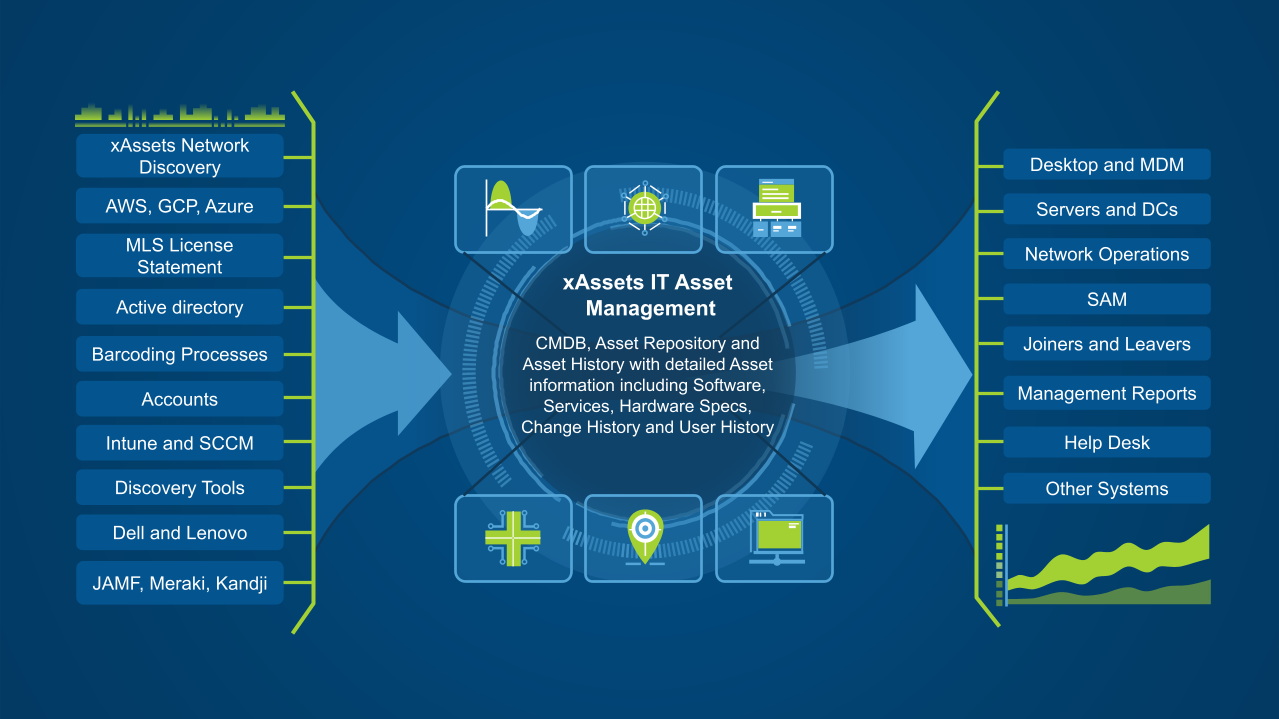
In addition we have pre-developed integrations to common enterprise systems that can be copied into any implementation if required.
All xAssets Implementations include one of the most powerful integration toolsets available. Data can be passed from one data source to another. Data Sources include:
Data Destinations include:
Each transformation run by the integration toolset can specify a mapping between the source data and the target data.
The transformation engine also incorporates its own scripting language called AMSX. This powerful language allows configuration of complex data manipulation and data communication scenarios including: