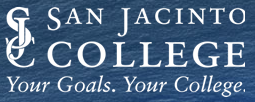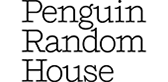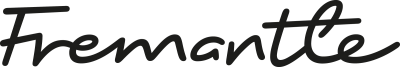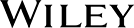USA
800 691 9120
UK
01225 704844
We use cookies on our website to analyze website usage and to help secure the website against misuse. Advertising and functional cookies are not used in our site or our web application products.
By clicking “Accept Essential Cookies Only”, you consent to us placing these cookies.
xAssets free IT Asset Management Software (ITAM) serves as a powerful entry point for businesses looking to implement ITAM. This solution is beneficial for small to medium-sized organizations or for individual teams and departments in larger organizations, who may not have the budget or resources to purchase a solution.
The free version is cloud-based and provides tools for discovering and managing IT assets. The tools include integration with Active Directory, Network Discovery, and key full lifecyle ITAM functions.
There are limitations: some modules are disabled, and the free edition is licensed for one user, 100 discovered endpoints, and 1,000 assets in total. We don't count SNMP kit as consuming a discovery license, so the 100 endpoints are usually Windows, Mac and UX devices.
Strategically it centralizes your data so you have a "single pane of glass" view into your IT assets, and allows reporting and lifecycle processes needed for day-to-day ITAM.
Yes ! The free edition does not have adverts, nag screens, popups, or any other annoying features. You can use the software free of charge for as long as you like and get some great benefits from it.
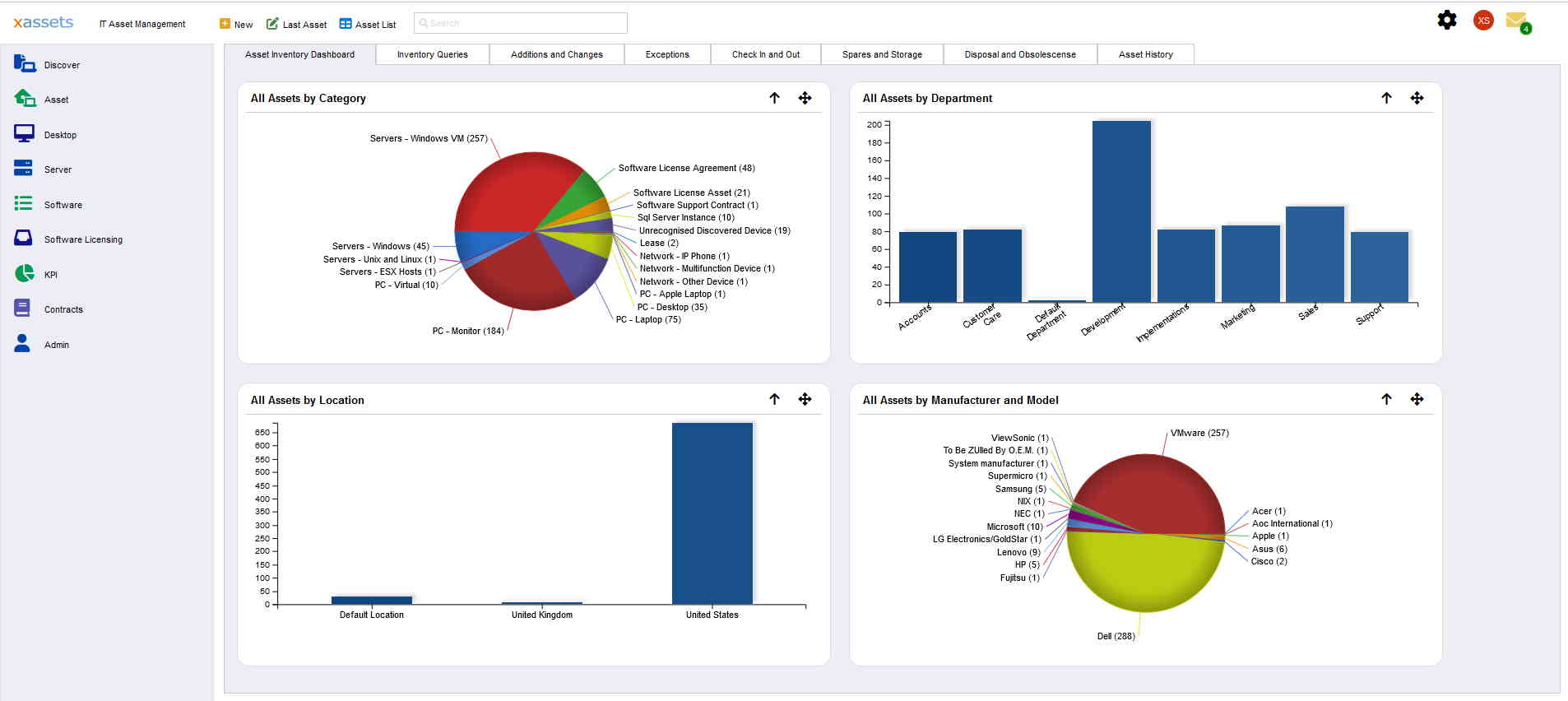
The free ITAM edition is equipped with several key features that make it a valuable asset management tool for small businesses and teams. Here are some of the standout features:
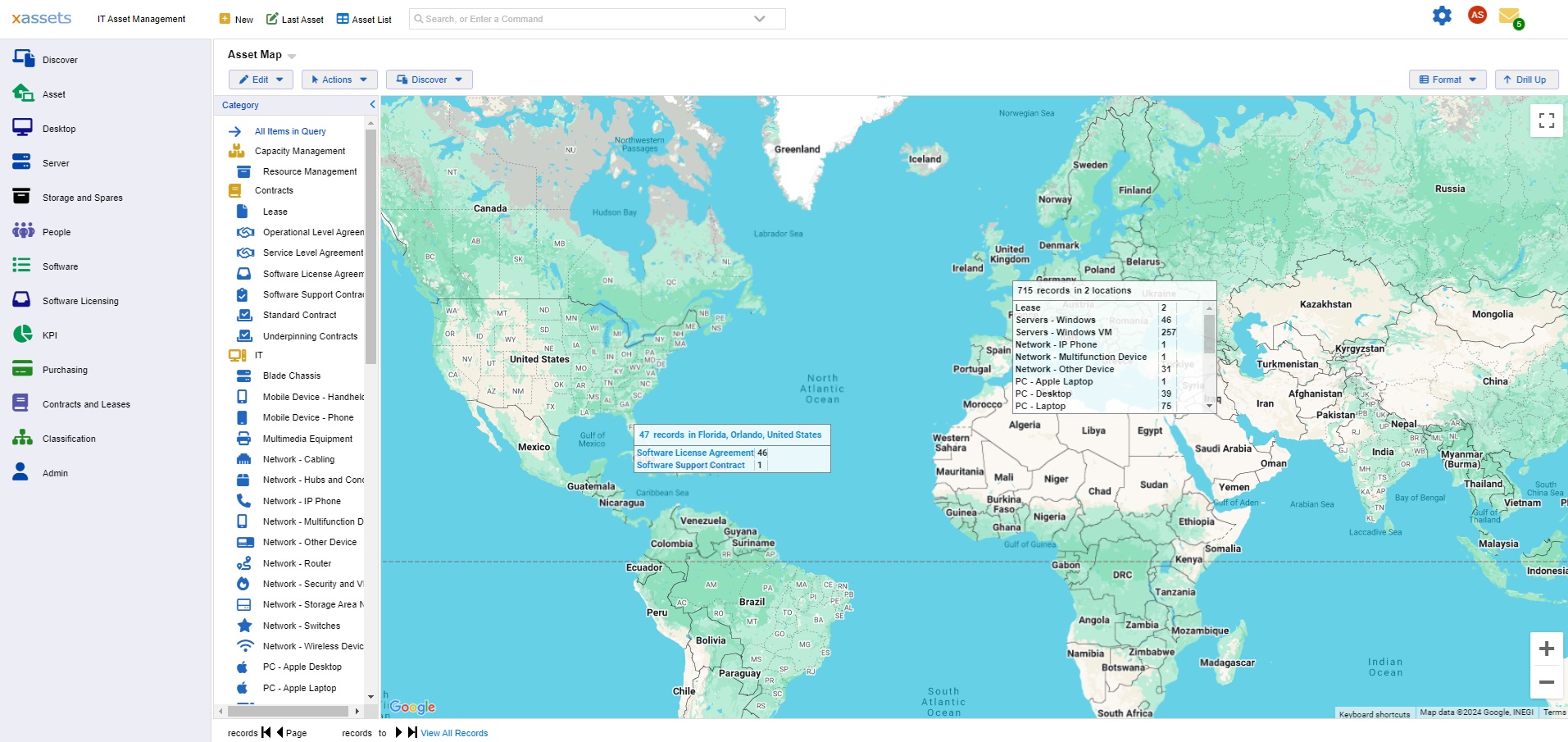
You can upgrade to the Professional or Enterprise editions at any time to access additional features and capabilities or to license more assets and users. There is no obligation to upgrade, and you can continue using the free edition indefinitely. If you choose to upgrade, all we need to change is a license file within your instance, all data and configuration is preserved.
xAssets offers three distinct editions: Express, Professional, and Enterprise. Understanding the differences between these editions can help organizations make informed decisions about which version best meets their needs.
Express edition with one user is the free edition. You can add users at $60 per month and each user gives you an additional license to discover 100 more assets.
Users | Endpoints | Monthly USD | Annual USD |
| 1 | 100 | Free | Free |
| 2 | 200 | $60 | $720 |
| 5 | 500 | $240 | $3,000 |
| 10 | 1,000 | $540 | $6,480 |
| 50 | 5,000 | $2,940 | $35,280 |
Endpoints running Windows, UX or Mac consume a license. Other network devices and IP phones are free.
| Feature | Express Edition | Professional Edition | Enterprise Edition |
|---|---|---|---|
| Number of Users | 1 free, $60 per additional user | Named users (min. 2) | Named, concurrent, and light users |
| Endpoints Supported | 100 endpoints free, additional users cover 100 additional endpoints each | Licenses per endpoint (scalable) | Licenses per endpoint (scalable) |
| Software License Management | Track installed software | Advanced license management | Advanced license management |
| Network Discovery | Agentless, SNMP devices included | Full network discovery, includes integrations like SCCM and Intune | Comprehensive discovery with custom methods and integrations |
| Integrations | AD and Network Discovery | Integrations with Intune, Azure, AD, SCCM, and more | Full integration with all cloud services and custom systems |
| Workflow Automation | No | Configurable with assistance | Fully customizable workflows built to your requirements |
| Barcoding | No | Basic barcoding support | Advanced barcoding and tracking |
| Procurement and Contract Management | No | Full procurement and contract modules | Procurement, contract, and lease management fully integrated |
| Custom Reporting and KPIs | Prebuilt reports and KPIs | Customizable reports and dashboards | Fully customizable reporting with advanced metrics and KPIs |
Many organizations have successfully utilized xAssets ITAM solutions, including the free edition, to improve their asset management. There are numerous scenarios where organizations could benefit from xAssets’ Free IT Asset Management solution. Here are some examples use cases:
These examples illustrate just a few of the diverse organizations that could benefit from xAssets’ Free IT Asset Management software to optimize their asset management processes, improve efficiency, and ensure compliance without the financial burden of a paid solution.
The free edition provides an excellent starting point. Then, growing organizations or those with a complex IT environments will find value in upgrading to the Professional or Enterprise editions. Here’s why an upgrade might be beneficial:
If you exceed your license in the free version, there is ample grace period for you to either upgrade or reduce your asset count, and what really matters to us is your success, so the xAssets team will always help keep you up and running.
Fill in the form below:
Free instances are free forever and can show demo data or your data.