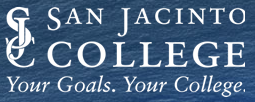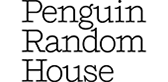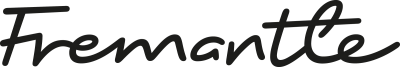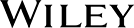USA
800 691 9120
UK
01225 704844
We use cookies on our website to analyze website usage and to help secure the website against misuse. Advertising and functional cookies are not used in our site or our web application products.
By clicking “Accept Essential Cookies Only”, you consent to us placing these cookies.
xAssets IT Asset Management Software allows effortless tracking of your warranties in real-time, with built-in warranty tracking integrations enabling key warranty details to be shown on asset records within the CMDB.
When purchasing IT infrastructure such as new laptops, desktops and servers, it's important to consider the warranty that comes with it. This protects your investment and ensure that you're covered if something goes wrong.
Dell offers Basic Warranty, ProSupport, and ProSupport Plus, while Lenovo offers Depot Warranty, Onsite Warranty, and Premier Support. To determine the start and end date of each warranty, we use the service tag or express service code for Dell, or the date of purchase or serial number for Lenovo. The integration will automatically pull warranty information from the manufacturers website into the CMDB using serial numbers collected by Intune, SCCM and/or xAssets Network Discovery.
Each asset record shows the warranty start date and net warranty end date based on the latest warranty record available:
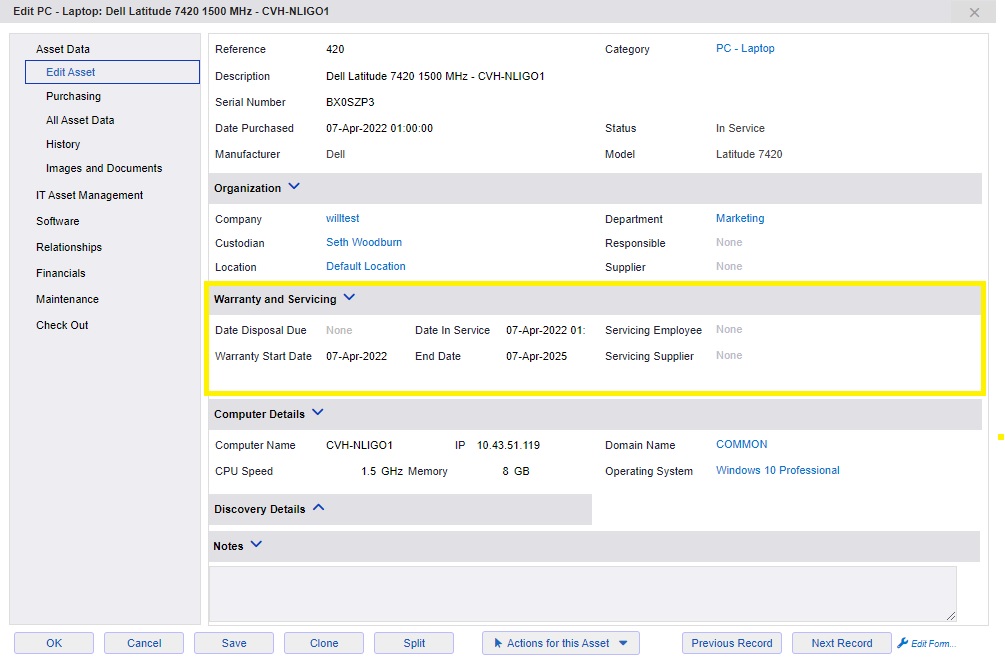
Clicking on the warranty details button gives details of each warranty transaction:
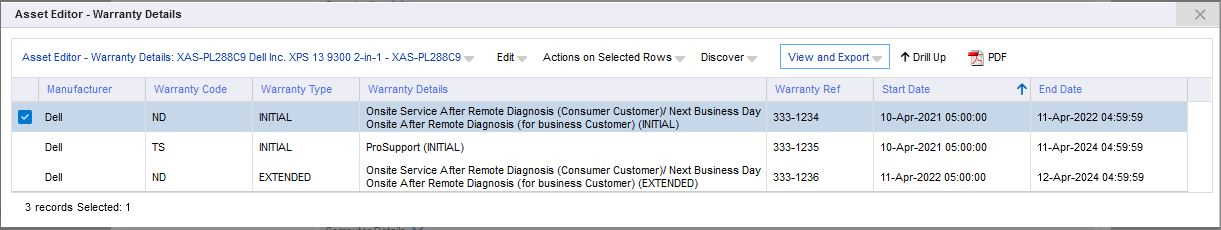
xAssets ITAM provides a holistic central repository containing all your asset data in one place. It pulls data from many sources, and "out of the box" integrations include Azure, Intune, SCCM, Meraki, JAMF, Kandji, AWS and others, and many customers use xAssets Network Discovery to get deep insights into their Asset Inventory. So it's logical to add warranty information into this centralised repository enabling you to view the data through the same interface.
In many cases warranties are renewed, extended, and can include several components such as parts and labor, and on-site service attendance. xAssets stores this information for each warranty component as child records against the asset enabling the full warranty history to be viewed for each individual asset.
This enables users to view start and end warranty dates and warranty coverage details. xAssets ITAM supports mobile devices, enabling help desk and IT users to view this information in real time, for example while attending to end user incidents.
Free instances are free forever and can show demo data or your data.