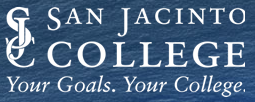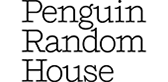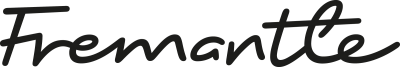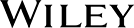USA
800 691 9120
UK
01225 704844
We use cookies on our website to analyze website usage and to help secure the website against misuse. Advertising and functional cookies are not used in our site or our web application products.
By clicking “Accept Essential Cookies Only”, you consent to us placing these cookies.
xAssets offers a free Fixed Asset Management Software service. Free instances are cloud based and provide a fixed asset register enabling you to centralize your asset management processes and provide a unified view of your assets without financial commitment.
You can read more about xAssets Fixed Asset Management Software here.
The free instance of xAssets Fixed Asset Management Software is easy to use, cloud based, and licensed for a single user with no time limit.
If you intend to evaluate the products, we provide open licensing with no restrictions on modules, or the number of users or assets, so you can fully evaluate the software before committing to a larger deployment.
If you just want a free instance, you can manage up to 1,000 assets with a single user right away.
Existing customers can also have an unlimited number of free instances for training and testing purposes. These have no license restrictions but cannot be used for production use. These free instances can be instantiated using a copy of your production data.
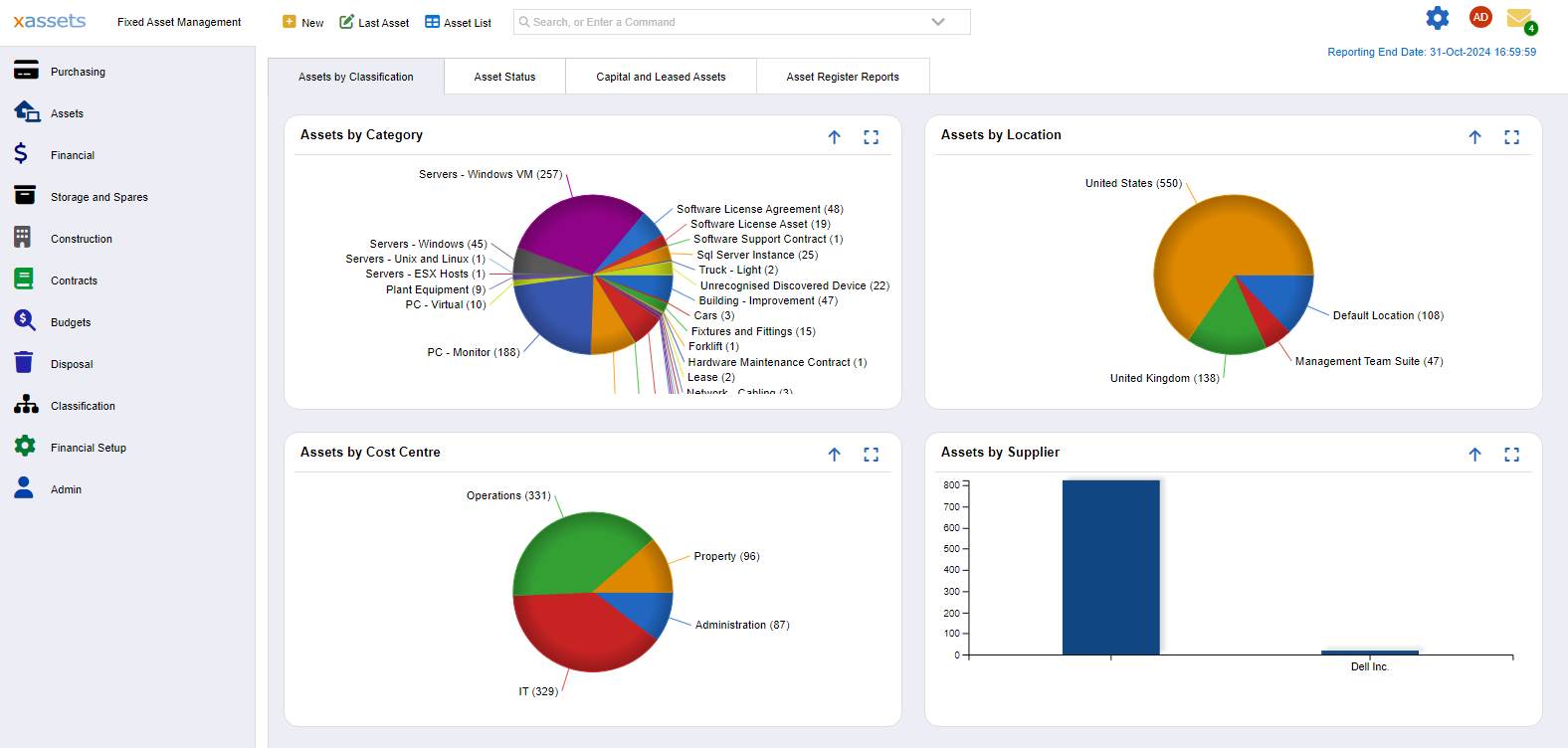
Core Asset Register Features include:
When evaluating our software for purchase, there are no limitations. Once evaluation is completed, the following limitations are applied to free instances:
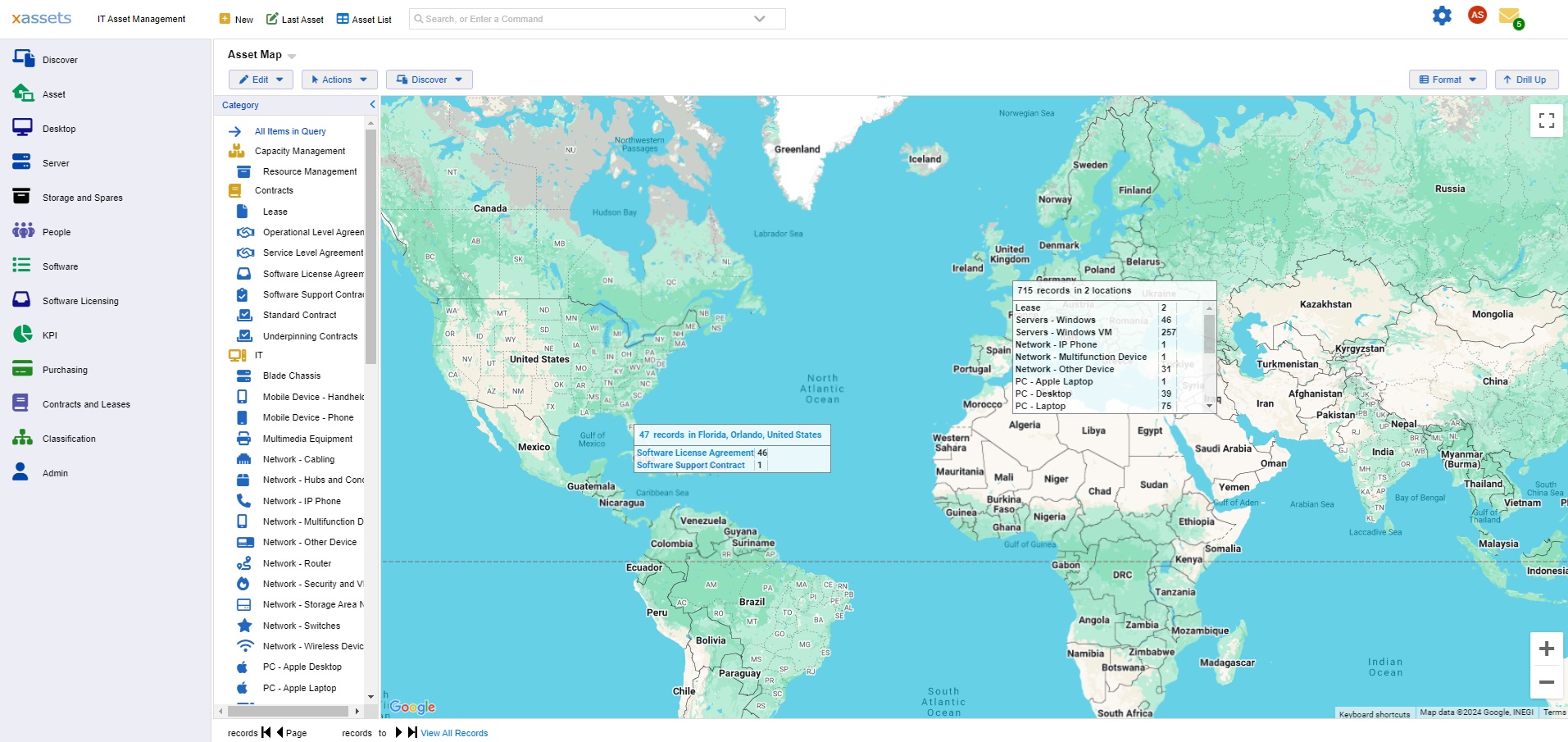
No credit card is required and there is no expiration date or hidden fees. You can access the software as long as your needs remain within the free instance limitations.
No catch, we just want you to enjoy great business success from using our software. The product does not include adverts and it does not have any nag screens or other annoying popups.
There are three ways to get data imported:
The "Standard Import" process is the easiest option for most users needing to load asset data.
Before starting, clean up your data. These tips will help for a smooth migration:
The standard import process is quick and efficient, especially when your data aligns with the predefined format provided by xAssets. Here’s how to perform a standard import:
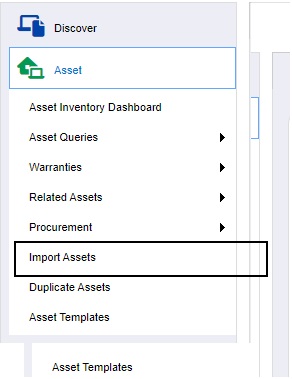
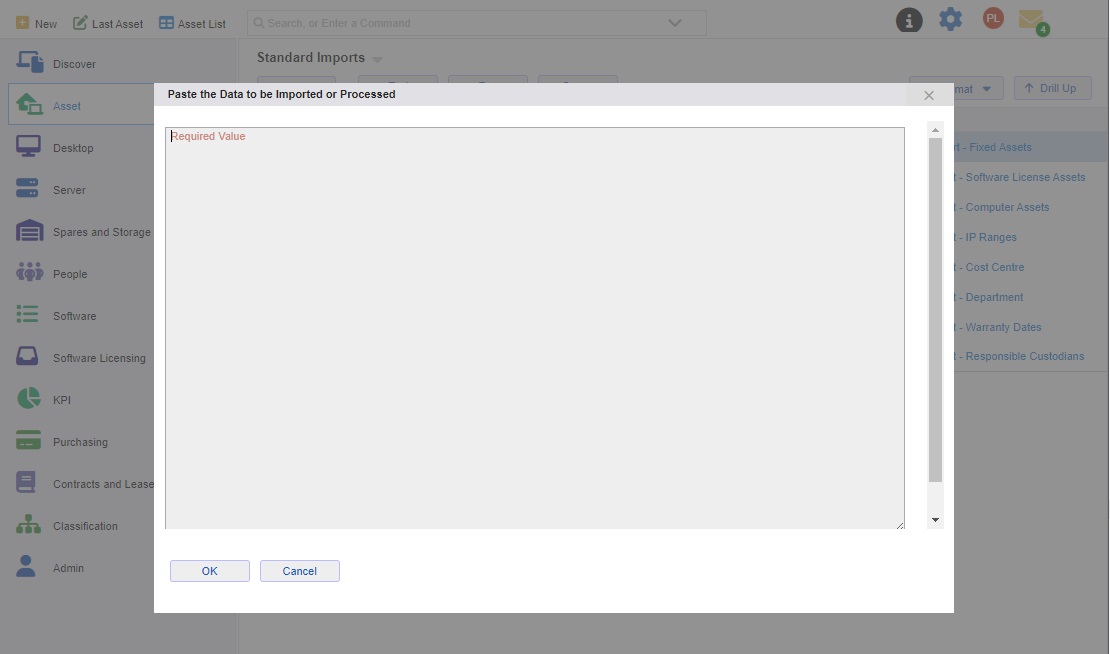
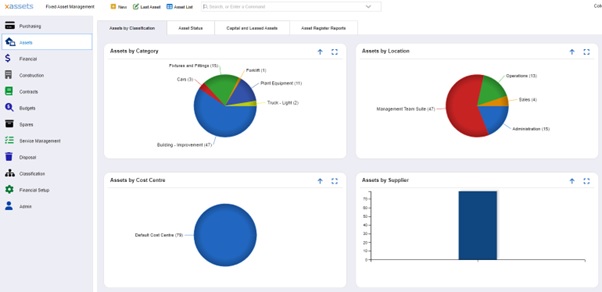
For users with more complex asset data, xAssets offers a flexible custom import option. Our product specialists will help you construct that.
Once your data is successfully imported into xAssets, you can start managing your assets. The free edition provides access to an asset register with functions supporting the full asset lifecycle. You can use it track asset locations, serial numbers, barcodes, images and attached documents, inter-asset relationships, disposals, and more. and a powerful reporting engine allows you to create your own drilldownable and printable reports.
A key-wedge scanner can be used to find assets and to enter barcodes when creating a new asset.
The asset dashboard provides a summary of your assets with drill down into individual asset details for more information.
The free instances of xAssets' software are a great option if you:
If your organization requires more advanced features, such as multi-user access, depreciation calculations, or workflow automation, you can easily upgrade to a paid version of the software, which provides more extensive functionality.
Upgrading is a simple change that allows you to retain all existing data and configurations.
xAssets offers a valuable opportunity for businesses to start managing their assets for free with a comprehensive set of basic tools. While there are limitations, the core functionality provided by the free instances can meet the needs of many small organizations looking to simplify their asset tracking processes. Plus, the ability to upgrade to more advanced features as your business grows makes xAssets a scalable solution worth considering.
Just click the link below:
Once your company has been approved, you’ll receive login details for your free instance, and you can immediately begin managing your fixed assets through the cloud platform.
| Functionality | Included in Free Version | Included in Enterprise Edition |
|---|---|---|
| User Access | Single user license | Multi-user access |
| Asset Management | Manage up to 1,000 assets | Purchase licensing blocks for the number of assets needed |
| Tracking of CIP (Construction in Progress) Assets | No | Yes |
| Asset Register | Full fixed asset register functionality | Custom fields |
| Basic Asset Tracking | Yes | Advanced tracking features |
| Asset Acquisition, Transfer, Disposal | Yes | Detailed reporting and analytics |
| Cloud Hosting | Yes | Cloud or local installation |
| Data Import | Standard import option | Custom import functionality |
| Depreciation Calculations | No | Yes |
| Procurement Workflows | No | Yes |
| Barcoding | Key wedge only | Yes |
| Maintenance Scheduling | No | Yes |
| Bulk Update | Yes | Yes |
| Bulk Disposal | Yes | Yes |
| Asset Transfer | Yes | Yes |
| Import from Excel | Yes | Yes |
| Export to any format including Excel, CSV and PDF | Yes | Yes |
| View Assets on a Map | Yes if you provide a map key | Yes |
| Asset Accounting | No | Yes |
| Merge and Split Assets | Yes | Yes |
| Workflow Configuration | No | Yes |
| Support | Yes | Dedicated support for advanced features and configuration |
Free instances are free forever and can show demo data or your data.